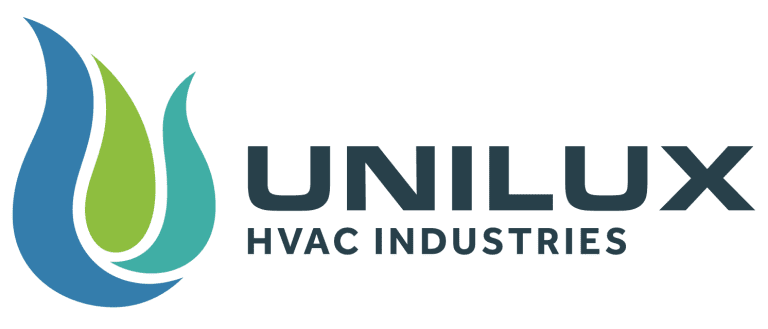Follow these steps when
Your thermostat display is not waking up when prompted, or if the screen appears completely black.
How to fix
1.Restart your thermostat:
a. Power down the thermostat completely by turning off power to the thermostat at your circuit breaker.
b. Wait at least 60 seconds to allow any residual power to discharge.
c. Restore power by turning the circuit breaker back on.
Once powered on, the screen should reinitialize and display correctly.
2. Confirm C-wire connection
If the issue persists after a restart, ensure that the thermostat is receiving a stable power supply through the connected C-wire.
a. To avoid electrical risk, power down the thermostat completely by turning off power to the thermostat at your circuit breaker.
b. Remove the front of the thermostat by gently prying it from the back housing attached to your wall or electric box.
c. Check that the c-wire is firmly in place and does not become loose if gently pulled. If loose, tighten by firmly pressing into place.
d. Reattach the front of the thermostat by firmly pressing in back into the back housing – you will feel the housing snap into place when attached.
e. Restore power to the thermostat by turning the circuit breaker back on.
If the issue persists, please contact us for further support.