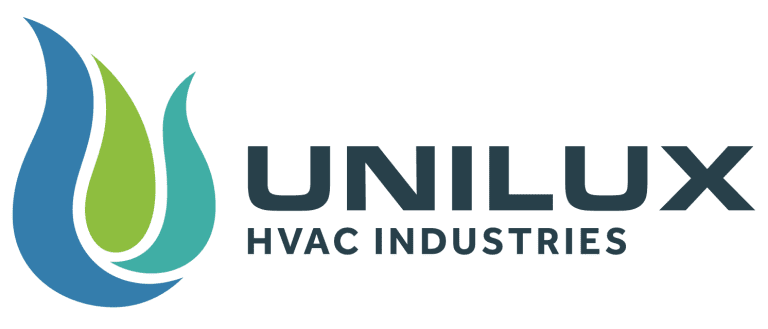When to follow these steps
If your thermostat is not loading a Device ID after reaching the ADR screen in the advanced settings menu, or the Device ID reads “00000”.
How to fix
Ensure your thermostat is not already registered to another account.
If your thermostat has the Wi-Fi indicator visible at the top right of the screen, this means your thermostat has already been paired to a previous Wi-Fi network. Follow the steps in our “How to create a new Unilux HVAC account for an existing thermostat” guide to disconnect your thermostat and create a new account.
Reboot thermostat
Power down the thermostat completely by turning off power to the thermostat at your circuit breaker. Wait at least 60 seconds to allow any residual power to discharge. Restore power by turning the circuit breaker back on. In many cases, this reset allows the thermostat to properly initialize and generate the device ID required for setup.