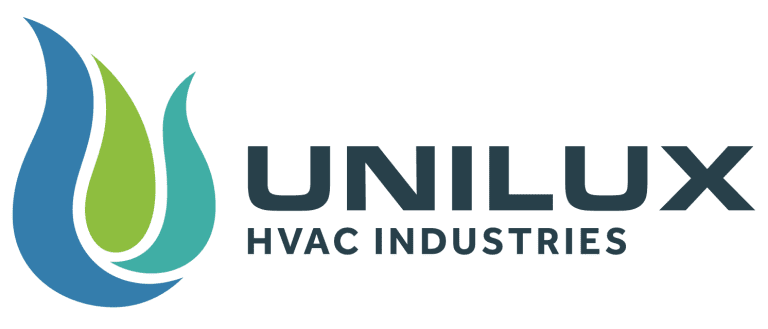Important: The Universal Fan Coil thermostat must be installed by a trained technician. Failure to follow these instructions carefully may result in damage to your fan coil.

Caution: Electrical hazard. Equipment and wiring can cause electrical shock and equipment damage. Disconnect power before starting installation.
On this page:
Mounting thermostat directly to wall
Mounting thermostat in North Americal electrical box
Universal Fan Coil thermostat user manual
Book an installation
Materials and tools needed
Before installing your new thermostat, you will need:
Screws and drywall anchors (provided with thermostat)
Screwdriver
Bubble level
If mounting to a North American electrical box, you must order a mounting kit with your thermostat. The mounting kit includes a steel installation plate, plastic interface plate, and additional hardware.
Mounting thermostat directly to wall
- Detach the bottom housing from the thermostat by prying the two pieces apart.

2. Wire the thermostat according to the diagrams found in the section on this page titled “Wiring instructions”. Ensure you pass the wires through the bottom housing first, followed by the top housing terminal block.
3. Secure the bottom housing to the desired wall with the provided screws. A bubble level is recommended to ensure the housing is straight before fully mounting the thermostat.

4. Reattach the thermostat top housing by lining up the two pieces and pressing firmly into place.
Mounting thermostat in North Americal electrical box
Note: Before starting, ensure your electrical box can accommodate the Universal Fan Coil thermostat by measuring the available mounting holes against the thermostat’s mounting locations.
Install the steel installation plate.
Turn off the power supply to the electrical box by switching off the circuit breaker or removing the fuse.
Remove cover plate from electrical box.
Position the steel installation plate onto the electrical box so the plate holes line up with the mounting holes on the box.
Secure the steel installation plate using the screws and bolts included with your thermostat. We recommend using a bubble level to ensure the plate is straight before fully securing.
Install the plastic interface plate and thermostat.
Detach the thermostat’s bottom housing by prying apart the two pieces of the thermostat.
Position the plastic interface plate to the steel installation plate by aligning the holes.
Wire the thermostat according to the diagrams found in the section on this page titled “Wiring instructions”. Ensure you pass the wires through the bottom housing first, followed by the top housing terminal block.
Position the thermostat bottom housing onto the plastic interface plate by aligning the mounting holes of the housing to the plate.
Secure both the plastic interface plate and thermostat housing to the steel installation plate using the provided hardware.
Reattach the thermostat top housing by lining up the two pieces and pressing firmly into place.
Turn on the power supply to the electrical box by switching on the circuit breaker or replacing the fuse.


Wiring instructions
Make sure to follow the correct wiring instructions for your fan coil unit.
2-Pipe Standard Fan Coil

| Symbols | Terminals |
|---|---|
| R | 24VAC Hot |
| C | 24VAC Common |
| W | not connected |
| Y/W | Heat/Cool valve relay |
| G1 | Low fan relay |
| G2 | Medium fan relay |
| G3 | High fan relay |
| TH | Remote 10kΩ water temperature sensor (BAPI 10K-3) |
| GND | |
| DP | Drain Pan |
| FZ | Freezestat |
4-Pipe Standard Fan Coil

| Symbols | Terminals |
|---|---|
| C | 24VAC Common |
| W | Heat valve relay |
| Y/W | Cool valve relay |
| G1 | Low fan relay |
| G2 | Medium fan relay |
| G3 | High fan relay |
| TH | not connected |
| GND | |
| DP | Drain Pan |
| FZ | Freezestat |
2-Pipe with Auxiliary Heating

| Symbols | Terminals |
|---|---|
| R | 24VAC Hot |
| C | 24VAC Common |
| W | Heat/Cool valve relay |
| Y/W | Auxiliary heater relay |
| G1 | Low fan relay |
| G2 | Medium fan relay |
| G3 | High fan relay |
| TH | Remote 10kΩ water temperature sensor (BAPI 10K-3) |
| GND | |
| DP | Drain Pan |
| FZ | Freezestat |
2-Pipe with Aquastat

| Symbols | Terminals |
|---|---|
| R | 24VAC Hot |
| C | 24VAC Common |
| W | Heat relay of aquastat |
| Y/W | Cool relay of aquastat |
| G1 | Low fan relay |
| G2 | Medium fan relay |
| G3 | High fan relay |
| TH | not connected |
| GND | |
| DP | Drain Pan |
| FZ | Freezestat |
2-Pipe with Auxiliary Heating and Aquastat

| Symbols | Terminals |
|---|---|
| R | 24VAC Hot |
| C | 24VAC Common |
| W | Heat/Cool of aquastat |
| Y/W | Cool valve relay |
| G1 | Low fan relay |
| G2 | Medium fan relay |
| G3 | High fan relay |
| TH | not connected |
| GND | |
| DP | Drain Pan |
| FZ | Freezestat |
Initial Setup
Before your thermostat is ready to use, there are a few settings that must be configured by the installer.

Wake up the thermostat by tapping the center [power] button.
Set the date and time:
Press the [clock] button to start the setting. The day of the week will then start flashing at the top of the screen.
Press [▲] / [▼] to scroll through the days of week until you reach the current day
Press [CLOCK] again to confirm day of week setting. The thermostat will then automatically move on to adjusting the time.
Press [▲] / [▼] to change the hour
Press [CLOCK] again to confirm hour setting and start to adjust minutes
Press [▲] / [▼] to change the minutes
Press [CLOCK] again to confirm
Press [SELECT] to confirm and return to the home screen.
3. Set your system mode:
To ensure your thermostat works correctly, you must select the type of fan coil system it is connected to. By default, the system mode to a 2-Pipe Standard fan coil. If your thermostat is connected to another type of fan coil, complete the following steps.
a. Hold the [menu] button to enter the advanced settings menu.
b. Once the menu has opened, press the [menu] button until reaching setting “P02”.
c. There are four systems modes. Use the following chart to determine which mode you require. Then press the [▲] / [▼] buttons to reach that mode.
| Fan Coil System | Thermostat Mode |
|---|---|
| 2-Pipe Standard | 2P |
| 4-Pipe Standard | 4P |
| 2-Pipe with Auxiliary Heating | 2H |
| 2-Pipe with Aquastat | 2A |
| 2-Pipe with Auxiliary Heating & Aquastat | 2A |
d. Press [SELECT] to confirm and return to the home screen.
4. Set temperature display:
The default temperature unit is set to Celsius. If desired, you can switch Fahrenheit by completing the following steps.
a. Hold the [menu] button to enter the advanced settings menu.
b. Once the menu has opened, press the [menu] three more times to reach setting “P03”.
c. Use the [▲] / [▼] buttons to switch between Celsius and Fahrenheit.
d. Confirm your selection by pressing the [select] button. Your thermostat will then return to the home page.