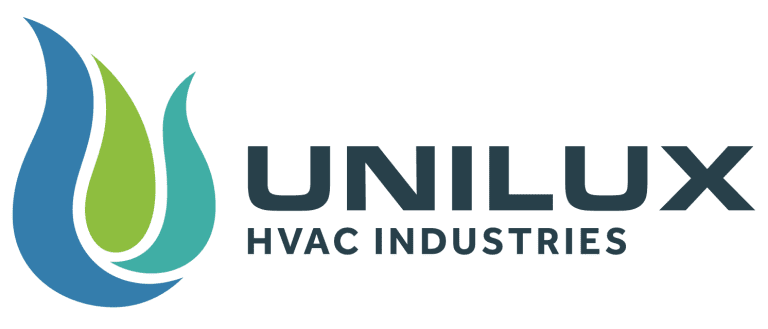Before Getting Started
Prepare the wall for mounting the thermostat, including
identifying the wires as noted below:
Terminal Wiring
C – Common 24 Vac
R – 24 Vac power
W – Heating
Y – Cooling
G1 – Fan low speed
G2 – Fan medium speed
G3 – Fan high speed
Installation Instructions
The thermostat is a two-piece design. Release the back over from the front by pushing the both sides and gently separating the two pieces.
Remove the battery pull tab (if applicable).
Thread the wires through the back-cover opening and secure them into the wiring terminal connector block according to the wiring diagram (refer to the necessary wiring diagrams below).
Push any excess wire into the hole in the wall.
Level the thermostat and secure the back cover flush against the wall with the screws and plugs provided.
Centre the front cover and snap it on to the back cover.
Proceed to the setup instructions.
To learn how to use your thermostat, visit How to Use Your Unilux Pro AM Thermostat.
DL (2 PIPE) Arrangement

DLE (2 PIPE) Arrangement

DSC (4 PIPE) Arrangement

Accessories
We offer a number of accessories for your thermostat and vertical fan coil unit. To browse and purchase accessories or replacement parts, please visit www.uniluxdirect.com.
Some examples are:
• Electrical-box wall adaptor plate
• Remote wall temperature sensor
• Freeze protection