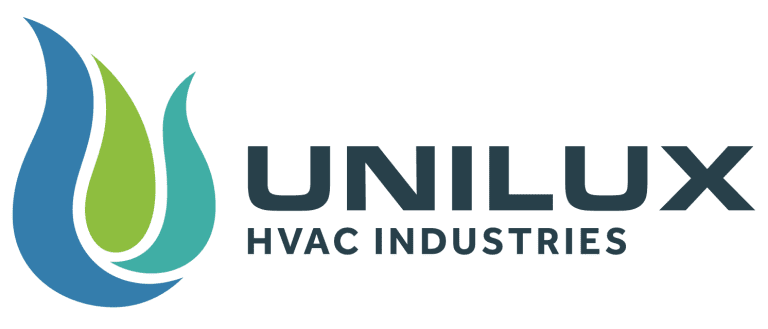Getting to know your Universe Thermostat
The home screen of your Universe thermostat shows the following basic information and controls:
| 6. Wi-Fi Connection Indicator 7. Set temperature 8. Operating mode (schedule, hold options) 9. Open settings menu 10. Quick temperature adjustment |
|---|
The home screen of your Universe thermostat shows the following basic information and controls:
|
| 6. Wi-Fi Connection Indicator 7. Set temperature 8. Operating mode (schedule, hold options) 9. Open settings menu 10. Quick temperature adjustment |

| Universe Thermostat Technical Thermostat | |
|---|---|
| Dimensions | 5 cm H x 14 cm W x2.8 cm D |
| Color |
|
Display | Large, clear TFT touchscreen (4.3″) LCD Display |
Displays | Current Temperature (°C/°F) Current humidity Set temperature (°C/°F) Date and time in 12 or 24-hour time Fan Mode (Auto, Low, Med, Hi, Off) Operation mode (Heat, Cool, Auto, Off) Schedule mode (P Hold, T Hold, Schedule, Away) Scheduled Programs: 1, 2, 3, 4 Wi-Fi connection indication |
| Data Rates | 1-11 Mbps for 802.11b 6-54 Mbps for 802.11g |
Compatibility | Compatible with all high-rise HVAC equipment 4-wire and 7-wire configuration plus terminals for sensors |
Sensors | Drain Pan Overflow Sensor Freeze Protection Sensor Heat Pump Warnings |